For CS4, Adobe has changed the Notes Tool. It's now called the Note Tool and it can be found grouped with the Eyedropper Tool (I). Why Note and not Notes? Maybe because the dropped its audio functionality? Maybe because the cleaned up the interface?
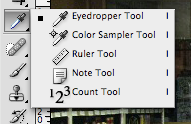
Select Note Tool and click somewhere on the image. This will activate the Note Tool panel. Write a comment, a to-do, or ... whatever. It's great for leaving yourself notes about where you left off so that when you come back to the image, tomorrow or a year from now, you can quickly get up to speed.
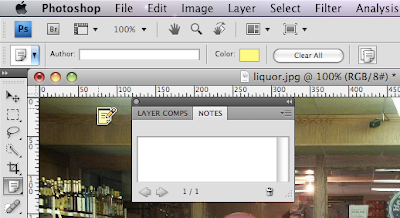
Use the Left/Right arrows to scroll through the notes, if you've left more than one. The Trash Can deletes the active note. You can right-click on the note and choose Delete All Notes from the pop-up menu (Win) (or Ctrl-Click for Macs) to delete all the notes.
If you want to hide the Note icon, select View>Show>Notes. Since the notes are now contained within the Notes Panel, you can view the notes even when the icons are hidden (cool - new).
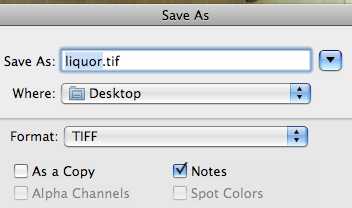
When saving your files, make sure to check the Notes box in the Save As dialog. Notes are supported in PSD, PSB, Tiff, and PDF.
Work this little gem into your workflow. You'll soon wonder how you've gone so long without it.
No comments:
Post a Comment