You'll find it in the second row of the Adjustments panel. Vibrance adds colour saturation into the colours that need it whilst leaving other colours alone. Photographers love the fact that Vibrance tends to leave skin tones untouched during adjustments.
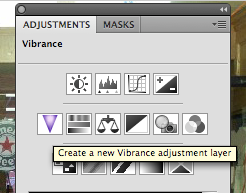
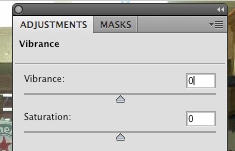
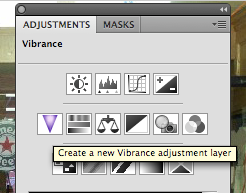
Try Vibrance as an alternative to Hue/Saturation. You'll find that just a touch will often make the difference in your images.
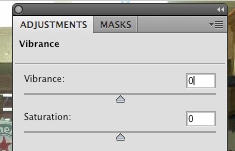
1 comment:
Nice post!
Post a Comment