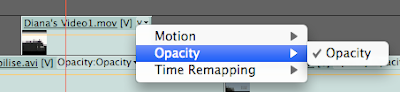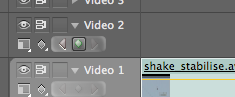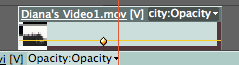What's the best tool for the enhancement of latent prints? Ask this question in a room full of examiners and you'll likely get 10 different answers. So, let's modify the question slightly. What's the best tool that costs less than $1000? Someone will invariably pop-up with the "what's the definition of 'best'?" Fair enough.
An imaging colleague of mine once defined "best" in this sense as the least amount of steps (or quickest) way to a binary image (black and white). Fastest to a binary and under $1000?
Adobe Camera Raw 5
Someone out there is crying foul at the moment. I know, ACR 5 is not a separate product. I know it comes with Photoshop CS4. But in this case, I'd spend the money on Photoshop CS4 just to get ACR 5. Here's why:
Let's say that you've received, as I did, a poorly shot image of a latent print. It's dark and the focus is a bit off.
From Bridge CS4, right click on the image's thumbnail and select Open in Camera Raw. From there, head straight to the HSL / Grayscale tab (4th from the left - the zig-zag lines). Check the Convert to Grayscale box. Here's where the fun begins.
In looking at the image, there seems to be an abundance of red, purple, and magenta in the print's colour. We can enhance this by sliding the applicable sliders all the way to the left, as seen below.
Then, we can lighten (or desaturate) the paper by sliding the Orange and Yellow sliders all the way to the right.
Next, move to the basic tab. Move Clarity and Contrast all the way to the right (maximum) and Brightness almost all the way to the right. ACR updates the preview as you do this, providing instant feedback on your results. Then, move the Blacks and Recovery sliders slightly, adding back any lost ridge detail.
Here's the resulting image.
From here, you simply select Save Image, choosing the appropriate save options and destination location. Or, you can choose to move the image into Photoshop for further clarification.
Start to finish - just a few steps. It took less than 2 minutes to process this image. Next time you are stumped trying to get a colour out of an image to get to a print - try working it in ACR 5. I think you'll see for yourself just how easy it can be.
(as a side note - if you've got US$80K or more to spend, the DCS-4 system from Foster+Freeman is a wonderfully laid out system including both camera/lighting equipment and the computer hardware/software ... it's also a nice platform on which to run the Adobe CS4 Master Collection.)