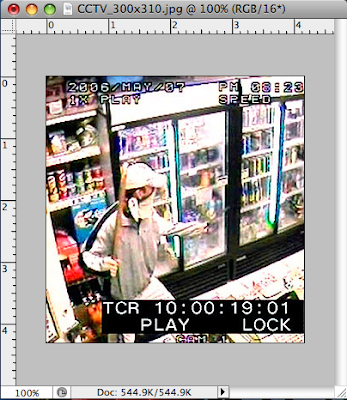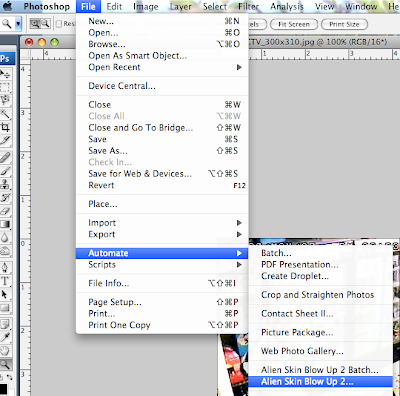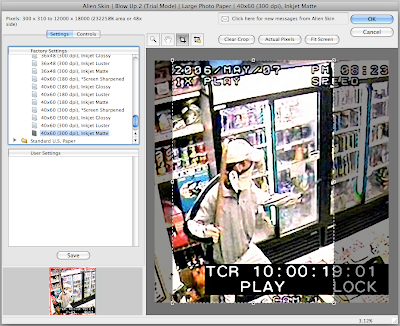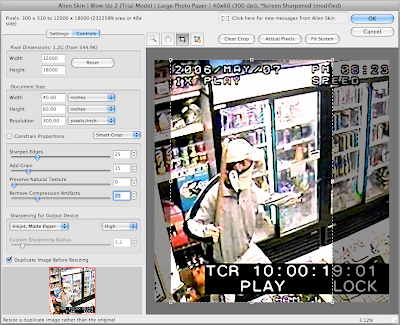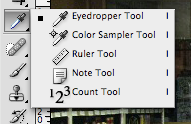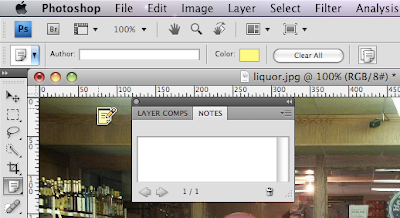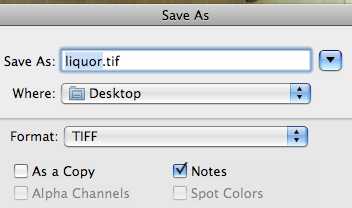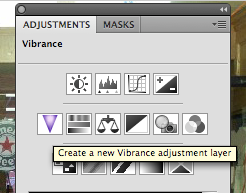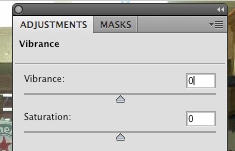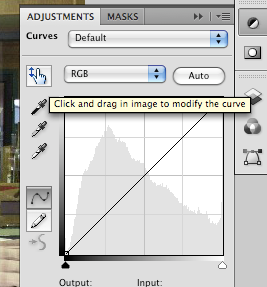With just a few clicks, I can see the size that I am targeting for my image. I can also see the file types that the phone will support. I get all the information that I need to make sure that my design/image looks its best.

You can even get information on supported video formats and sizes. This is a great feature for getting your kid's football videos tuned up and ready to show off at the office.
Now if you are still on CS3 (and many still are), and this is the first time that you are using the program, you have some updating to do. Go to Adobe's updates page to get the updated phones and profiles. As you can imagine, a lot changes in the world of mobile devices in 18 months. Also, Adobe's only going to keep the CS3 updates on the web site for a little while longer.
Once you've downloaded the updates, click on File>Install Device Profile Package. You'll be presented with a dialog that lists all of the available updates for the particular package that you are installing. When it's finished, it'll restart - so do the updates before starting to work on any images.

This process changes in CS4. Device Central CS4 now features an online device library - which means that you'll have to be connected to the internet to get the most out of the program. It also means problems, as some IT folks block the port that the program uses to access the internet (more on that later).
Still and all, it's a great program that's been there all this time.
Have a great New Year! Thanks for making the Forensic Photoshop blog a smashing success.