Why indeed.
Many agencies have personnel in the field shooting surveillance photos. These professionals may have workflows that include Lightroom or Bridge and metadata templates. Keywords and other metadata are great from a management standpoint, but you may not want photographer or other info getting into the wrong hands. Law enforcement does enjoy a certain amount of discretion when it comes revealing investigative details that may burn an operator. So what do you do?
Open the image in Photoshop. Then click on File>New. Within the dialog box, pull down the Preset menu and find the name of the file that you are working on. Then click OK. This makes a new blank image with the exact settings as your current image.
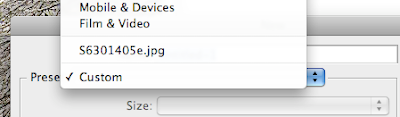
Here's where it gets a bit tricky. Click in the original image. Press V (or click on the Move Tool in the Tool bar). Press and hold the Shift key and click+drag the original image into the new image space. Why Shift+Click+Drag? The image will be placed in the exact position (from the old image) in the new image. It now shows up on its own layer in the new image. You can flatten the image now, if you wish.
With that, you have a clean copy that's ready for discovery.
No comments:
Post a Comment