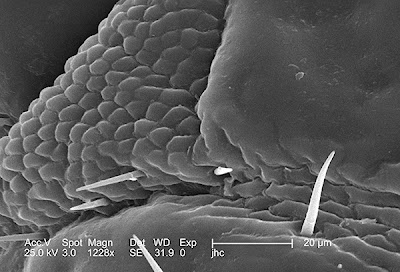
Medical images can be challenging to work with ... until now. Photoshop CS3 Extended offers a ton of functionality for the medical community. Let's look again at measurements, this time from a mediacal standpoint.
First off, activate your Measurement Log palette by clicking on Window>Measurement Log. Next, select the Ruler Tool (I) from the Tool Palette. If you are having trouble finding it, it's in the same group as the Eyedropper.
Next, I want to define the ruler's scale by matching it to the image's scale indicator. To do this, I click on the Measurement Log's flyout menu and click Set Measurement Scale>Custom. If you haven't activated the Ruler Tool, it becomes active while this dialog box is open. Now, drag the ruler across the scale indicator in the image. The Pixel Length is automatically filled in as you do this. Then, enter the declared value from the image in the Logical Length field followed by the Logical Units. In our case, 565 pixels = 20µm. By way of illustrating this further, the giant hair in the foreground measures out at 22.063µm.
Once you've taken your first measurement by clicking and holding the left mouse button at the starting point, then releasing at the ending point - click on the Record Measurements button in the Measurement Log. When you are finished with your measurements, click on the Export Selected Measurements button (near the trash can) to export your measurements as a text file.
When you are done, go ahead and clean up the image. Medical images tend to be a bit flat.
Here is our image cleaned up a bit using the work flow. Pediculus humanus var. corporis never looked so good.
Enjoy.


2 comments:
Hi Jim
Thanks for this tutorial. It was really helpful. Do you know how to keep multiple lines shown on the image? Right now, I can only keep one ruler line at a time.
Thanks,
Nancy
If I got a sense of what you were trying to measure, it would help in answering your question. Are you trying to measure multiple objects in 2D? 3D? or? ...
Post a Comment