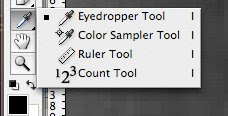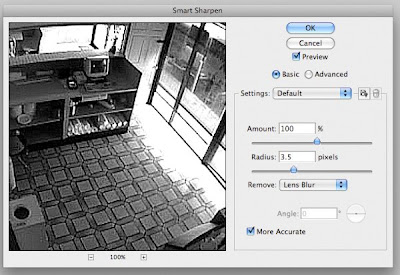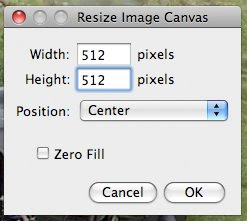A while back, I came across a unique plug-in for stabilising video in Premier Pro. It's called Mercalli from proDAD. Once installed, Mercalli sits in your Video Effects pallet, in the proDAD folder.

As with any plug-in, just drag the Mercalli plug-in icon on to the video track that needs stabilisation and let the fun begin.
The interface is easy to understand. I found that there is really just one area that you need to focus on when first starting to use Mercalli, the Profiles pull-down menu.
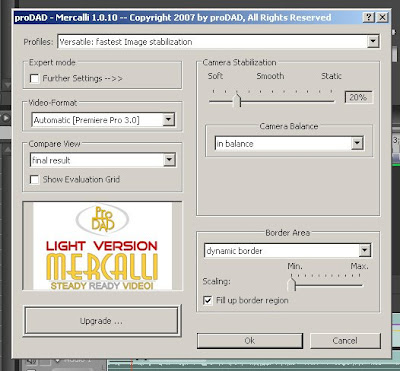
In this case, Mercalli has a built-in profile for smoothing out the shot taken from within a car. As you can see, it has a bunch of profiles for various situations. It even lets you know when a particular profile is going to take some time to render (intensive rendering).
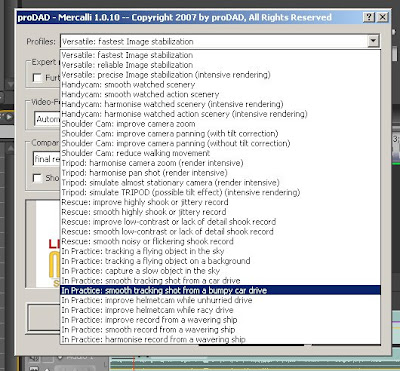
Once you get your profile loaded, click OK and watch Mercalli work. It brings up the Analyse Video window and begins working. The length of time that it takes depends on the length of the clip and your machine's configuration.
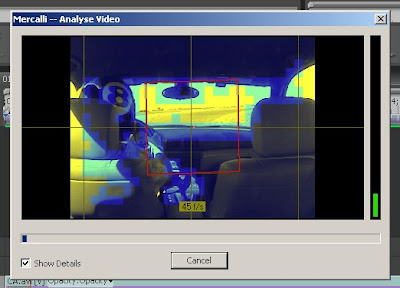
Once it's finished analysing the video, you'll have to render the effect in the time line (Enter/Return). But, that's really all that there is to it. Its a simple little plug-in that is definitely worth the price. Image stabilisation in Premier doesn't get any easier.
Remember to check out the new Introduction to Forensic Photoshop e-learning class at the American Institute of Forensic Education.