This month's edition of Photoshop User Magazine features the year's top 100 Photoshop tips. Coming in at #48 is this gem from Richard Harrington.
In order to apply a filter to the entire clip of video, as opposed to just one frame, convert the clip to a Smart Object by right clicking on the layer and selecting Convert to Smart Object.
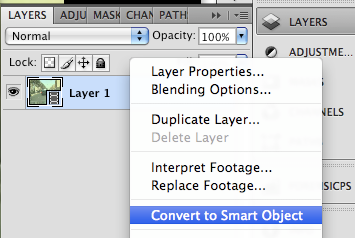
Notice that the icon has changed from video to Smart Object in the layer.
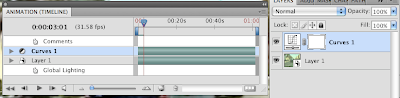
It's also a great way to apply the Shadows/Highlights adjustment to your video non-destructively.
If you're not a member of NAPP, click here to find out how to join. There's tons of perks, including their awesome magazine and massive amounts of tutorials and videos on their web site. It's well worth the membership price.
No comments:
Post a Comment