1. Searches and replaces metadata text
2. Appends text to metadata fields
3. Transfers text between metadata fields
The append feature is especially helpful. "'Append' adds extra text to the chosen field, either before or after. For example, imagine some images' captions are "Close-up of columns at Paestum" and others have "Overview of temple at Paestum", how do you add the text ", Campania, Italy" to all the images in one action? You would normally have to select each set at a time, so the Append command lets you add the text ", Campania, Italy" to all of them at the same time."
LR/Transporter, from Photographer's Toolbox, is a Lightroom export plug-in that helps you to move your metadata in and out of Lightroom. "During an export LR/Transporter can generate a "companion" text file for each exported photo as well as an overall summary file. These files are built to your own specification from the metadata embedded in the photos."
Jeffrey Friedl's Video Asset Management plug-in let you keep track of your video files from within Lightroom.
Jeffrey Friedl also has this handy "Extract Cached Image Previews" plug-in that lets you extract JPG previews from the Lightroom database. This is the one that I warned you about. Lightroom is a database driven application. Preview images are retained within the database. This plug-in extracts previews, which can be extremely helpful if you've deleted the original and need something/anything restored - or extremely problematic if you have to turn over your catalog to the defense.
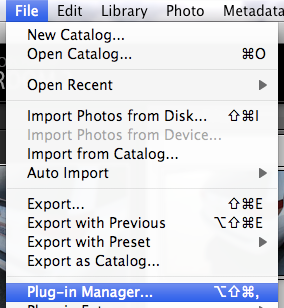
To load these plug-ins, use the Plug-In Manager found in the File menu.
No comments:
Post a Comment