When you first open a video file in Photoshop CS4 Extended, you'll see a layer icon that looks like the one below.
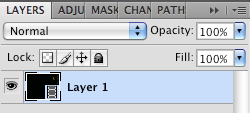
You'll want to right click on the layer and select Convert to Smart Object.
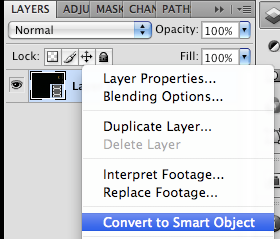
Once done, the layer's icon will change to that familiar look ... and your video layer will become a Smart Object.
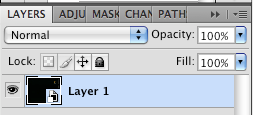
Once done, you can apply effects to your heart's content - all non-destructively.
No comments:
Post a Comment