With the price drops that are happening - retails scrambling to get consumers in the door - some readers were concerned that desirable HD handy cams would prove problematic when it comes to editing the footage shot and contained on the massive internal hard drives.
Not to worry. Take the Sony HDR-SR11/12. The 11 gives you 60GB and the 12 has 120GB of internal storage. Up to 40 hours of 1080i recording on something that fits in the palm of your hand? Amazing. But what about editing?
Some readers with older versions of software will be disappointed. You'll need updated software and hardware to edit AVCHD. Users of Adobe's Premiere Pro CS4 need not worry, your software supports the Sony cams mentioned above, as well as many others.
Start with the right project settings. Select the appropriate preset for your camera. In this case, I'm choosing 1080i non-anamorphic.
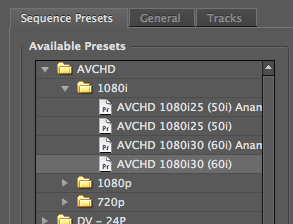
Once the project is built, import your assets. Right click in the bin and select Import.
You'll need to find your files. It's best if you transfer them off the device to your hard drive. Just transfer all the files off the camera. Then browse to the ACHD>BDMV>STREAM folder. You'll see .mts files.
.MTS stands for MPEG Transport Stream.
Select all the files and click on Import.
From there, the files work the same as any other.




2 comments:
I have Adobe Premiere Pro CS4 on Mac Snow Leopard, and the AVCHD preset does not appear. I am running a fully featured version of CS4 which I bought and activated. Any ideas?
You should try contacting Adobe. The presets should install with the software. If you don't have them, then Adobe will probably want to know about it ... and help you sort it out.
Post a Comment