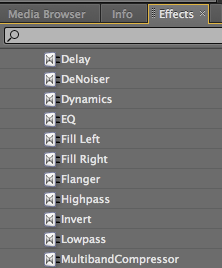
With the clip on the timeline, simply drag the effect from the tool panel to the clip. If you have wind noise, drag the Highpass filter to the clip. If you have hiss, drag the Lowpass filter. That's the wonderful thing about Premiere Pro - it has all of the filters built right into the program so there's rarely a need to step out of the program to fix your audio.
No comments:
Post a Comment