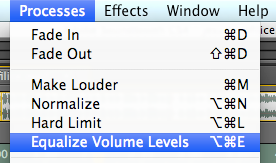
Equalize Volume Levels is a new feature in Soundbooth. With it, you fix these troublesome recordings automatically.
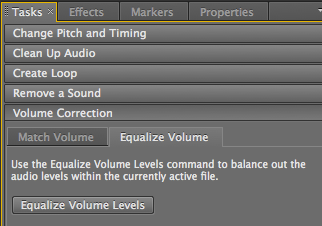
As you can see, you can access this feature from the Process menu or from the Volume Correction task panel.
And ... surprise ... it's automatic and it works fairly well. Try this function first, before you spend hours on manual adjustments in Audition.
According to Sven Duwenhorst from Adobe, "Equalize Volume Levels is different from normalizing an audio file. Normalizing will increase the amplification of the entire audio clip based on the highest peak value in the clip. In contrast, Equalize Volume calculates a reference volume level and amplifies or lowers the signal over the time to maintain this reference level throughout. This is similar to what happens when you use a compressor/limiter.
The Volume Correction task in Soundbooth CS4 also includes Match Volume, which adjusts volume levels across multiples audio files."
The Volume Correction task in Soundbooth CS4 also includes Match Volume, which adjusts volume levels across multiples audio files."
If I didn't know better, I'd say that the folks at Adobe wrote Soundbooth for law enforcement. Lots of "easy buttons" and one button fixes ...
No comments:
Post a Comment