Try it and see the results for yourselves. It's not a bad trick to have in your bag. It works on images of all sizes, just remember that the really small pics will end up even smaller.
Now, about the math:
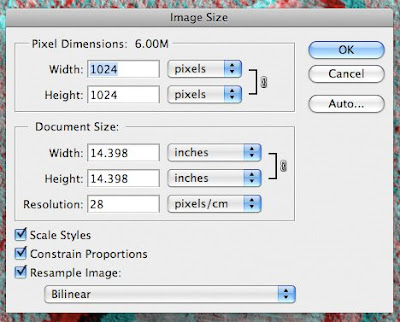
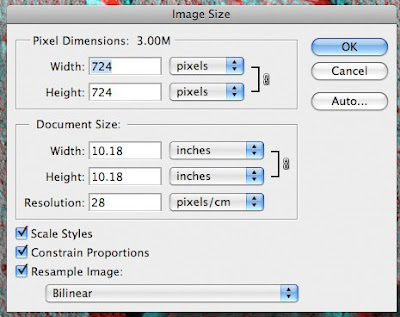
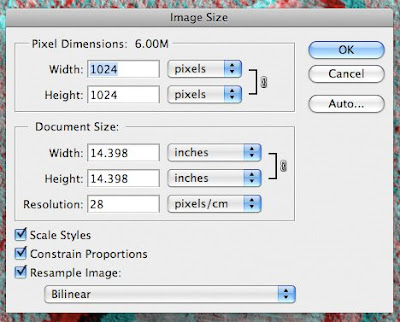
The image here starts with a pixel dimension of 1024 x 1024. To find the number of pixels, just multiply one side by the other. 1024 x 1024 = 1,048,576.
In the Width box, enter 70.7 and change "pixels" to "percent." Make sure that Constrain Proportions is checked. Click OK and you should get the resulting dimensions, 724 x 724.
724 x 724 = 524,176.
524,176 / 1,048,576 = .499 - or (for all intents and purposes) half of the pixels that you started with.
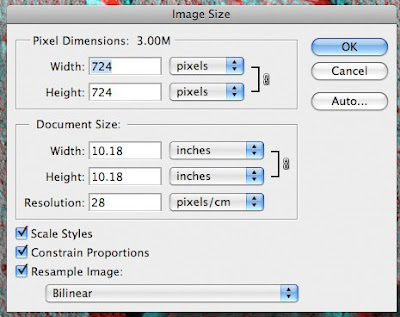
Try it yourself. Bit depth has no part to play in this equation, it's simply looking at pixels. Remember to choose Bilinear as your interpolation method here - so as to not introduce additional sharpening.
Perform your corrections as specified in the workflow, then either interpolate up in Photoshop, or let your printer do it for you (optimal for newer printers).
Keep the questions coming. And, don't forget the new self-paced e-learning Forensic Photoshop class available from the American Institute of Forensic Education.
2 comments:
Jim, thanks for the blog! I thought that you might be interested in these links. Gamma plays a role as well as interpolation method, more so for computer generated images than photographs.
Linear gamma 1.0 can reduce interpolation errors (which will require 16 bpc or higher processing). As Photoshop 32 bpc mode operates in linear RGB, this is the preferred option over creating a linear working space profile using color settings custom RGB.
More here:
http://www.4p8.com/eric.brasseur/gamma.html
http://www.openphotographyforums.com/forums/showthread.php?t=4624
Regards,
Stephen Marsh
Binary FX
Prepression
I looked through my bookmarks and found some further related links:
http://www.glennchan.info/articles/technical/resampling/linearLight.htm
http://www.teamten.com/lawrence/graphics/gamma/
As mentioned in my previous post, despite the theory of linear processing results being superior, when it comes to natural images (not CG), it will often be a subjective matter on whether gamma or linear interpolation is preferred for a given image.
Stephen Marsh
http://members.ozemail.com.au/~binaryfx/
http://prepression.blogspot.com/
Post a Comment